Introduction
Performance optimization is a critical skill for Java Full Stack Developers. Even well-written code can suffer from slow execution, memory leaks, or bottlenecks if not optimized properly. Optimizing your full stack application ensures fast response times, efficient resource utilization, and a smooth user experience.
At CuriosityTech.in, developers learn to analyze, identify, and fix performance issues in both backend and frontend layers, making applications scalable and production-ready.
Why Performance Optimization Matters
- User Experience: Faster applications retain users and increase engagement.
- Scalability: Optimized applications handle more users and larger datasets.
- Cost Efficiency: Efficient use of server resources reduces hosting costs.
- Professional Readiness: Enterprises value developers who can build high-performance systems.
CuriosityTech.in emphasizes end-to-end optimization, covering database queries, API design, frontend rendering, and server configuration.
Step 1: Backend Optimization Techniques
1. Efficient Database Queries
- Use JOINs wisely instead of multiple queries.
- Avoid SELECT *; fetch only required columns.
- Use indexes on frequently queried columns.
Example: Using JPA with optimized query
@Query(“SELECT p.id, p.name, p.price FROM Product p WHERE p.stock > 0”)
List<Object[]> findAvailableProducts();
2. Caching Frequently Accessed Data
- Use Spring Cache, Redis, or Ehcache to store frequently accessed results.
Spring Boot Example
@EnableCaching
@Service
public class ProductService {
@Cacheable(“products”)
public List<Product> getAllProducts() {
return productRepository.findAll();
}
}
3. Asynchronous Processing
- Use @Async for tasks that don’t need immediate completion.
Example: Sending Email Asynchronously
@Async
public void sendOrderConfirmationEmail(Order order) {
// Email sending logic
}
Step 2: Frontend Optimization Techniques
- Lazy Loading: Load components or images only when needed.
- Minification & Bundling: Reduce JS/CSS size for faster loading.
- Debouncing & Throttling: Limit API calls on frequent user input.
- React Performance Tools: Use React.memo, useMemo, and useCallback to prevent unnecessary re-renders.
Example: Lazy Loading React Component
const ProductDetails = React.lazy(() => import(‘./ProductDetails’));
<Suspense fallback={<div>Loading…</div>}>
<ProductDetails />
</Suspense>
Step 3: API & Network Optimization
- Use Pagination: Return data in chunks for large datasets.
- Enable GZIP Compression: Reduce payload size for API responses.
- HTTP Caching: Cache static resources using proper headers.
- Batch Requests: Reduce multiple small API calls into fewer requests.
Spring Boot GZIP Configuration:-
server.compression.enabled=true
server.compression.mime-types=application/json,application/xml,text/html,text/xml,text/plain
Step 4: Profiling & Monitoring
- Use JVisualVM, JProfiler, or Spring Boot Actuator to monitor CPU, memory, and threads.
- Identify memory leaks, slow queries, and bottlenecks.
- Use APM tools like New Relic or Datadog for production monitoring.
Example: Spring Boot Actuator
management.endpoints.web.exposure.include=health,metrics,httptrace
Step 5: Performance Optimization Workflow Diagram
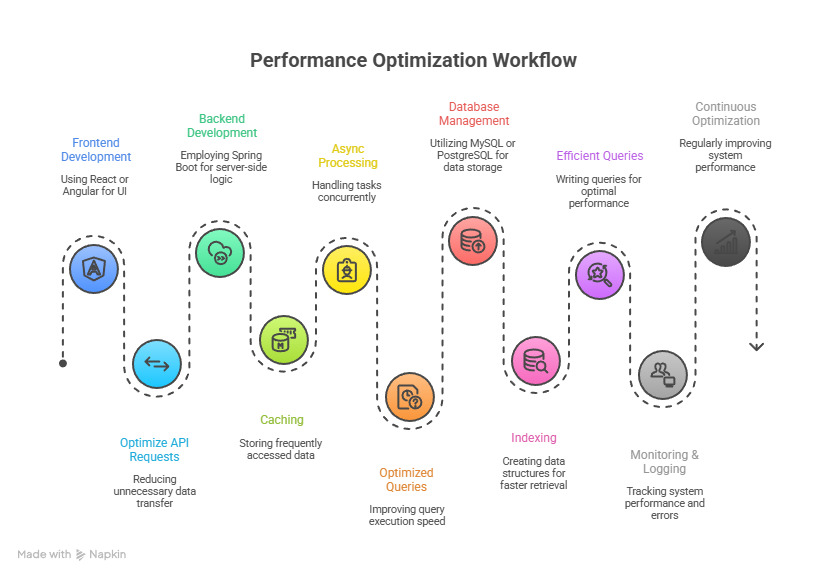
Description: The workflow illustrates a holistic approach to performance, covering frontend efficiency, API optimization, backend processing, and database tuning.
Step 6: Best Practices
- Profile applications regularly to identify bottlenecks.
- Implement caching for frequently accessed data.
- Optimize database queries and use indexes wisely.
- Minimize frontend rendering overhead and bundle assets.
- Monitor production systems to catch performance regressions early.
Integrating CuriosityTech Perspective
At CuriosityTech.in, learners apply performance optimization strategies to real-world full stack projects. Students optimize API calls, database queries, frontend rendering, and server processing, ensuring applications are fast, efficient, and scalable—a key differentiator in the industry.
Conclusion
Performance optimization is crucial for Java Full Stack Developers who want to deliver high-quality, scalable applications. By combining backend, frontend, and database optimization techniques, developers can build fast and reliable applications. CuriosityTech.in equips learners with practical, real-world optimization skills, preparing them for professional full stack development roles.



