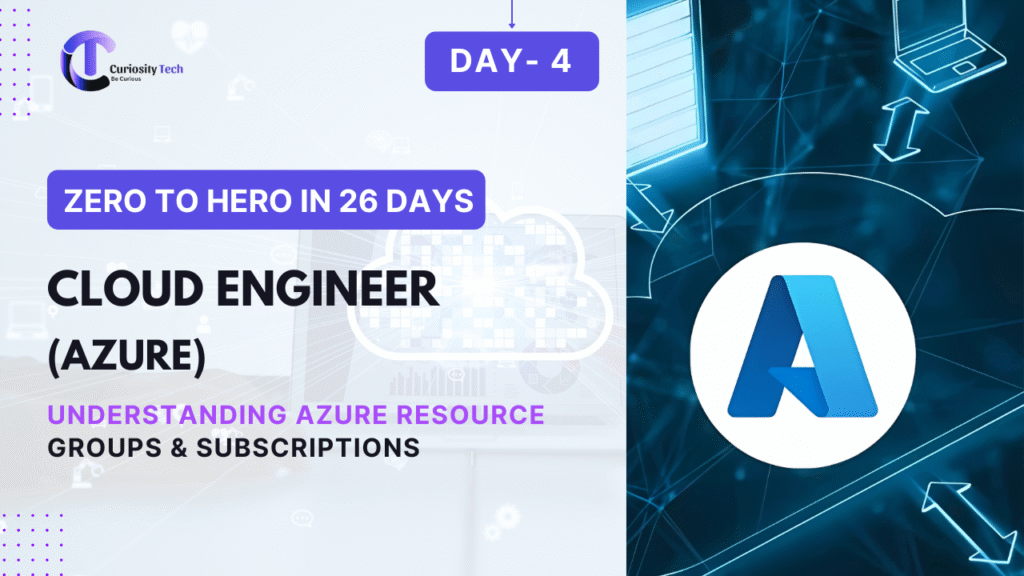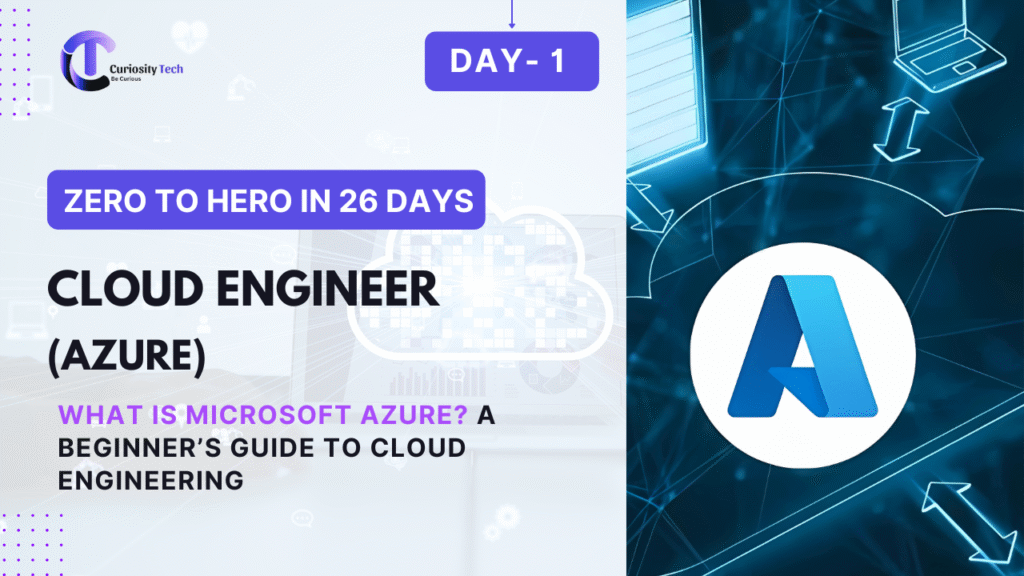Introduction
Every cloud engineer must understand Azure Resource Groups and Subscriptions, as they form the backbone of Azure’s organizational structure. A well-planned resource and subscription architecture ensures scalability, cost optimization, governance, and security compliance. At curiositytech.in, we guide learners to structure Azure environments effectively, combining real-world best practices with step-by-step hands-on approaches.
This article dives deep into:
- Azure Subscription Fundamentals
- Resource Groups: Purpose & Best Practices
- Hierarchical Structure & Governance
- Practical Examples
- Expert Tips for Cloud Engineers
1. Azure Subscription: The Foundation of Azure Resources
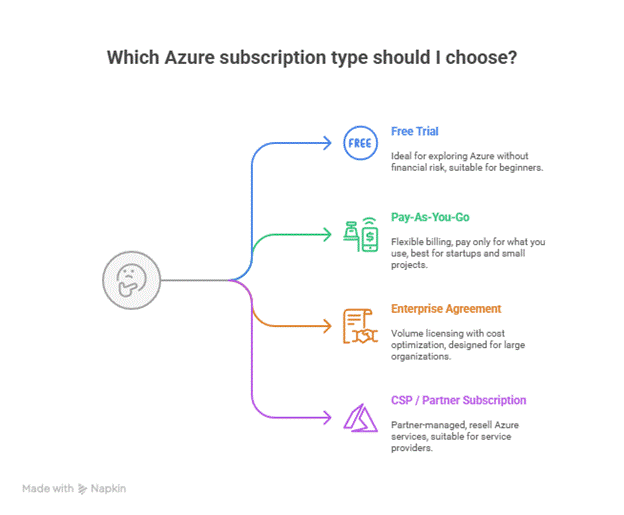
2. Resource Groups: Logical Containers for Azure Resources
A Resource Group (RG) is a logical container that holds related Azure resources like Virtual Machines, Storage Accounts, Databases and Network Interfaces.
Key Points:
- RGs are not physically isolated but help in organizing, deploying, and managing resources collectively.
- Resources in a group can share the same lifecycle: create, update, delete.
- Tags can be applied at the RG level for billing, tracking, and governance.
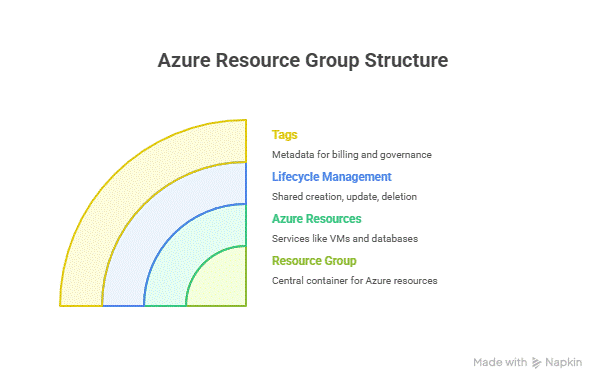
3. Best Practices for Resource Groups & Subscriptions
- Environment Segregation: Use separate RGs for Dev, Test, QA, and Production.
- Naming Conventions: Consistent names improve clarity, e.g., RG-ProjectName-Environment.
- Tagging: Apply tags like Owner, CostCenter, Environment, Project for governance.
- Access Control: Use Role-Based Access Control (RBAC) at RG level to limit exposure.
- Lifecycle Management: Delete RGs to remove all associated resources efficiently.
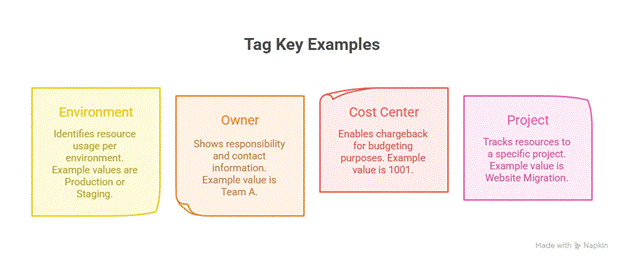
4. Governance & Security Integration
- Policies: Apply Azure Policies at subscription or RG level to enforce rules, e.g., only certain VM sizes allowed.
- Locks: Prevent accidental deletion by applying Read-Only or CanNotDelete locks.
- Compliance Reporting: Use RGs for auditable deployments aligning with standards like ISO 27001, GDPR.
Practical Example: A healthcare application must adhere to strict compliance. By grouping all related resources under one RG and applying security policies, engineers can enforce encryption, access control, and network restrictions automatically.
5. Hands-On Practical Scenario
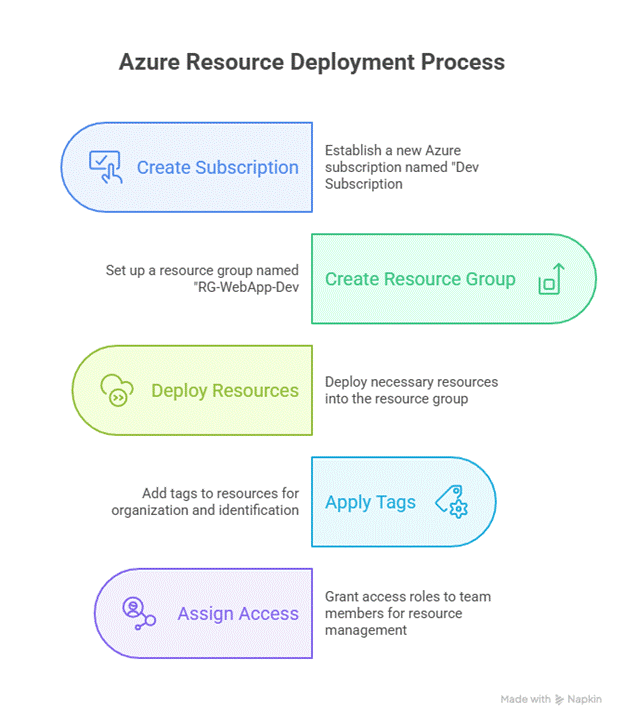
6. Tips to Become an Azure Resource Management Expert
- Practice deploying multiple RGs across subscriptions and observe billing reports.
- Explore Azure CLI and ARM Templates to automate RG creation.
- Learn Azure Blueprints for enterprise-scale standardization.
- Experiment with Role-Based Access Control (RBAC) to understand fine-grained permissions.
- Follow curiositytech.in tutorials for real-world examples and advanced deployment strategies.
Conclusion
Mastering Azure Resource Groups and Subscriptions is essential for any Cloud Engineer aiming for scalable, secure, and cost-optimized deployments. By strategically organizing resources and subscriptions, you establish a strong foundation for enterprise-grade cloud architecture. The guidance provided by platforms like curiositytech.in equips learners with hands-on expertise, bridging the gap between theory and practical implementation.