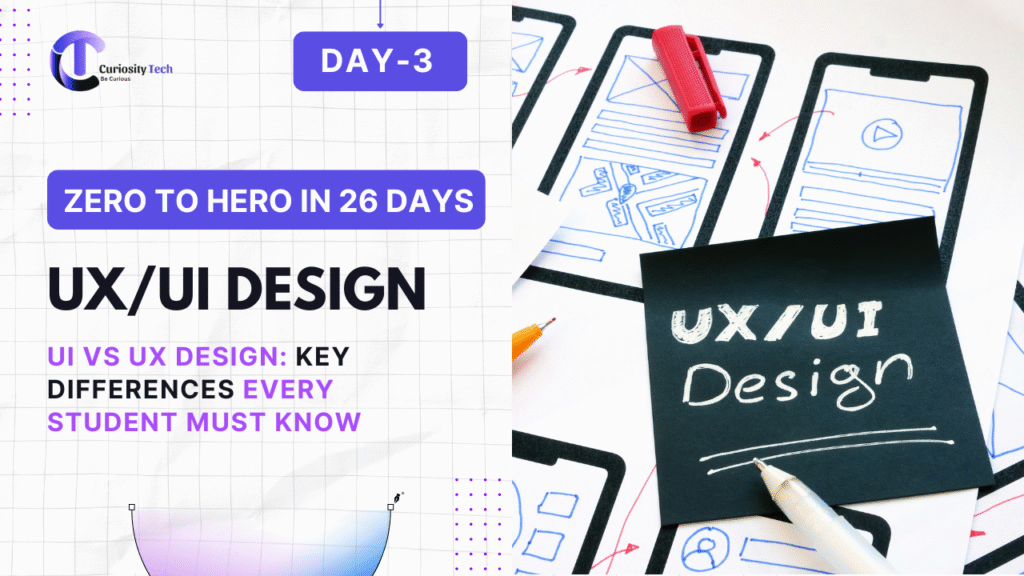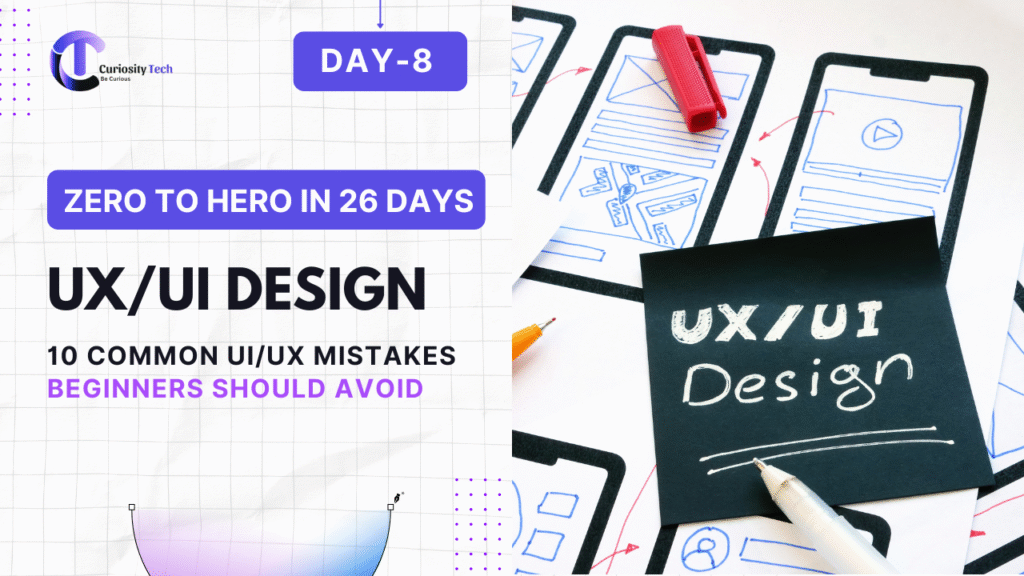In the rapidly evolving digital landscape of 2025, UI and UX design have emerged as pivotal aspects of creating engaging, effective, and user-friendly digital experiences. While these terms are often used interchangeably, understanding the distinction between UI (User Interface) and UX (User Experience) is crucial for students aspiring to make a mark in the design world. At CuriosityTech.in, we aim to equip learners with a practical understanding of these concepts while offering hands-on guidance in modern design practices.
Understanding UI (User Interface)
User Interface design is all about the visual and interactive elements that users interact with on a digital product. Think of it as the look and feel of a website or app. Every button, icon, color palette, font, and layout plays a role in UI design. A well-crafted UI ensures that the product is aesthetically pleasing and intuitive to navigate.
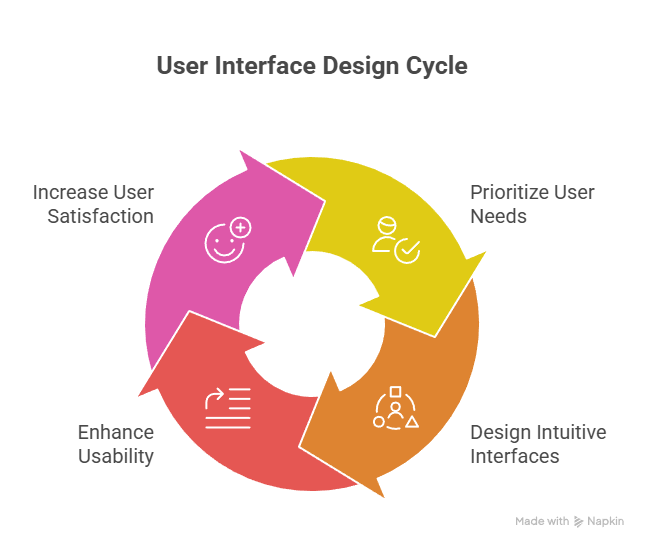
Understanding UX (User Experience)
User Experience design, on the other hand, focuses on the overall experience users have while interacting with a product. UX encompasses how easy, efficient, and satisfying it is to achieve a goal using the product. While UI catches the user’s eye, UX keeps them engaged and ensures the journey is smooth and meaningful.
Key Aspects of UX Design:
- Usability: Ease of learning and performing tasks.
- Information Architecture: Structuring content for intuitive navigation.
- User Research: Understanding users’ needs, behaviors, and pain points.
- Interaction Flow: How users move through the product from start to finish.
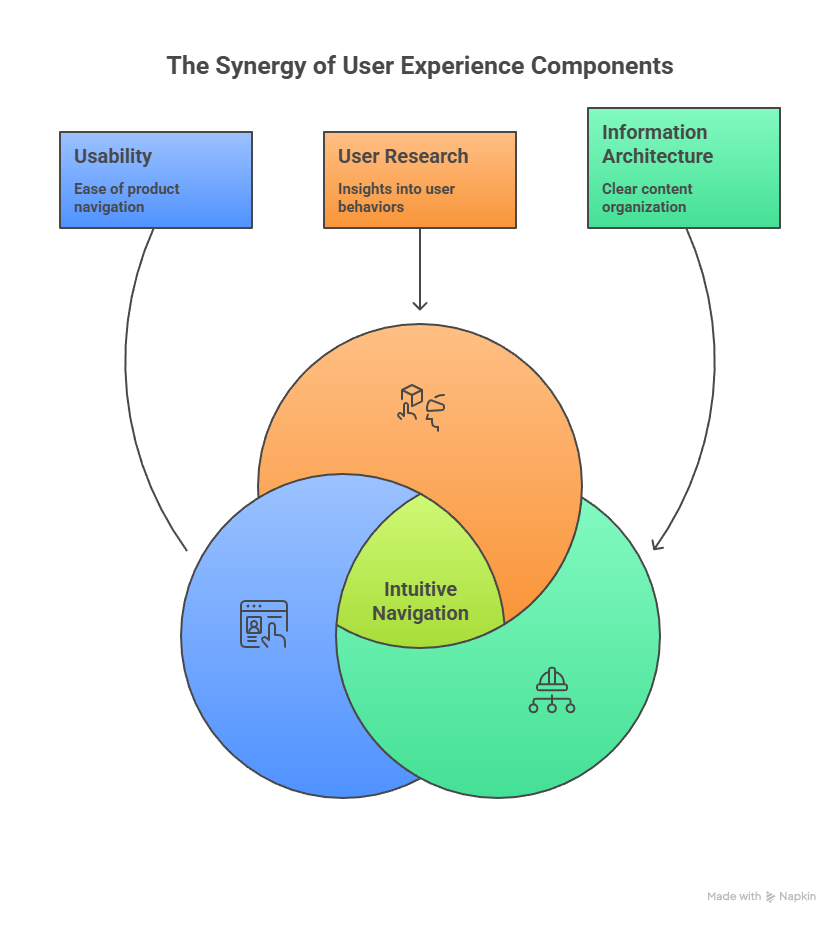
UI vs UX: A Comparative Overview
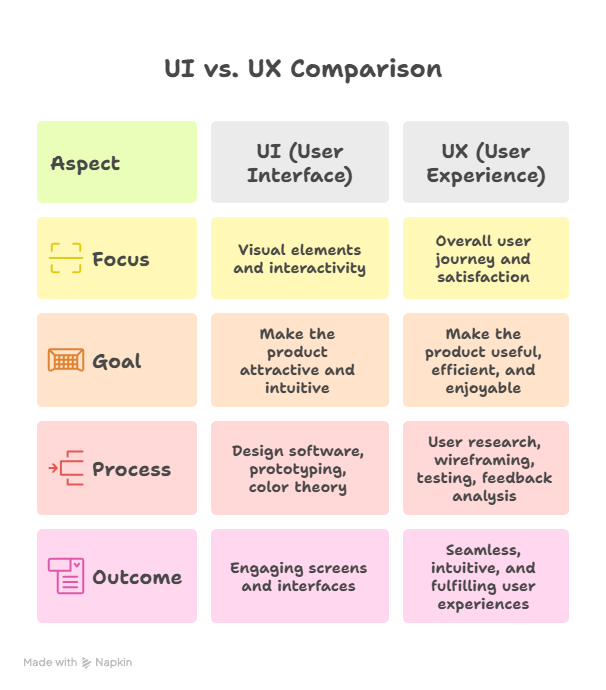
This structure shows how UX provides the framework and strategy, while UI brings it to life visually.
Why Students Should Master Both
In today’s competitive tech environment, students equipped with both UI and UX knowledge stand out. Understanding UI alone may help in creating visually appealing apps, but without UX insight, the product might fail to meet user needs. Conversely, focusing only on UX without attractive UI may result in functional but visually dull products. CuriosityTech.in emphasizes blending these skills through interactive workshops, real-world projects, and mentorship programs to help learners create holistic digital solutions.
At CuriosityTech.in, located in Nagpur’s Gajanan Nagar, students gain practical exposure to design thinking, UI mockups, UX wireframes, and industry-standard tools. The platform also provides guidance on building a portfolio that demonstrates both technical and creative competencies.
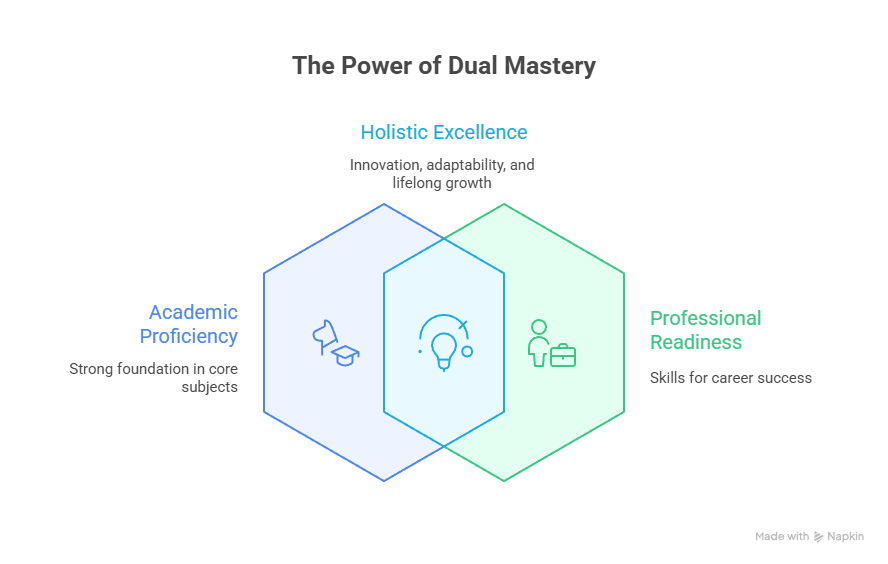
This infographic helps students quickly grasp the synergy between UI and UX.
Conclusion
UI and UX are two sides of the same coin, each complementing the other to create exceptional digital experiences. For students beginning their journey in design, understanding these differences is more than academic—it’s the foundation for designing products that are not just beautiful but meaningful and functional. By learning both, you’ll be able to craft interfaces that delight visually and experiences that resonate with users.
Remember, design is not just about visuals; it’s about empathy, understanding users, and solving problems creatively. With resources and guidance from CuriosityTech.in, students can transform curiosity into expertise, paving the way for a successful career in digital design.