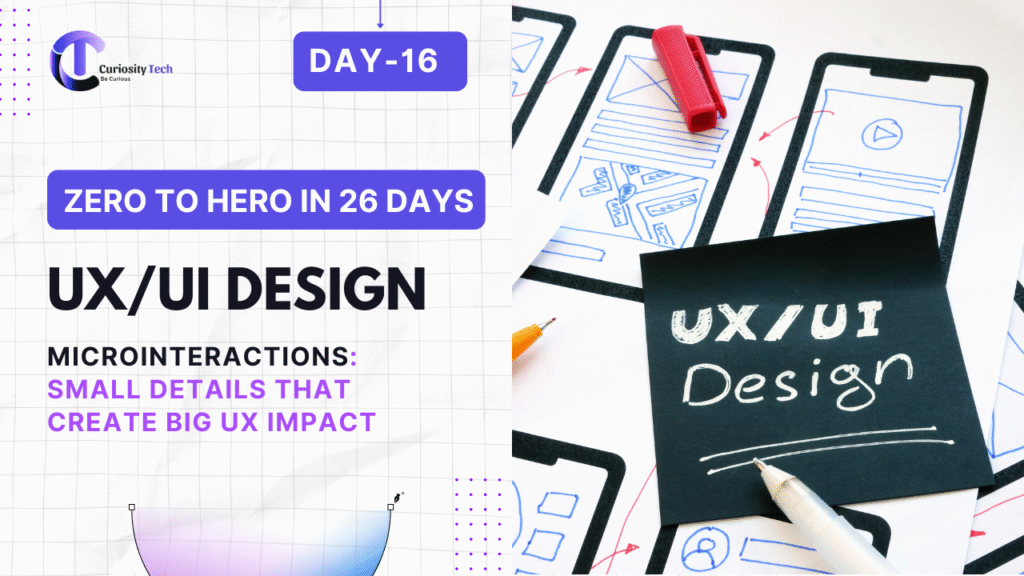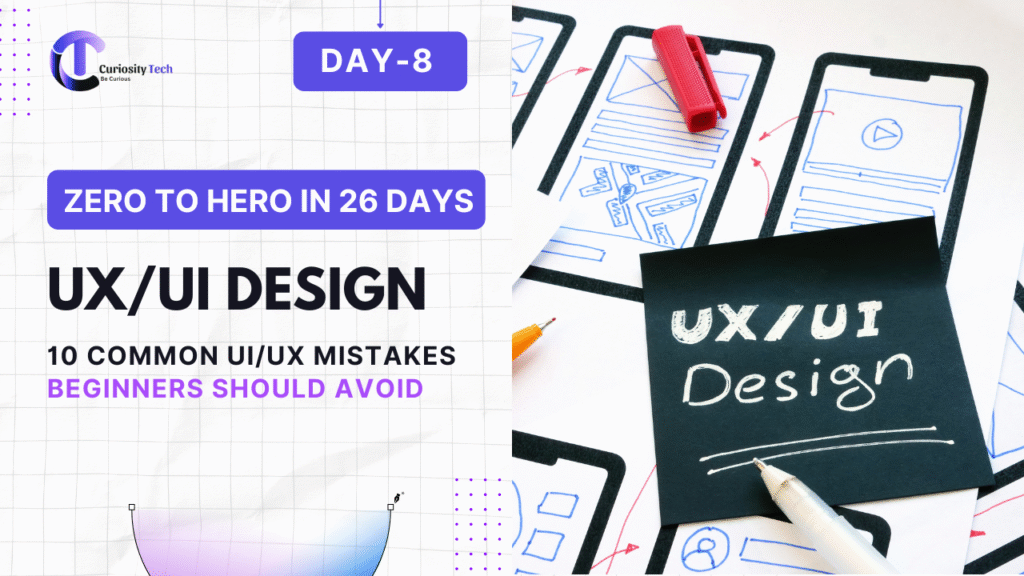In the ever-evolving landscape of digital experiences, micro interactions might seem small and subtle, but their impact on user engagement, satisfaction, and retention is monumental. Think of the little animations when you like a post on social media, the satisfying “ding” when a message is sent, or the subtle shake when a password is incorrect—these are not just cute additions; they are crucial design elements that communicate feedback, guide actions, and enrich user experience.
At CuriosityTech, we deeply understand the art and science of UX, helping businesses craft products where every interaction—no matter how small—delivers value and joy.
What Are Micro interactions?
Micro interactions are single-purpose, contained product moments that revolve around a user task. They often have four key components:
- Trigger – Initiates the micro interaction (e.g., clicking a button).
- Rules – Dictates what happens once the trigger is activated.
- Feedback – Communicates the result to the user (visual, auditory, or haptic).
- Loops & Modes – Determines frequency, timing, or variations for repeating interactions.
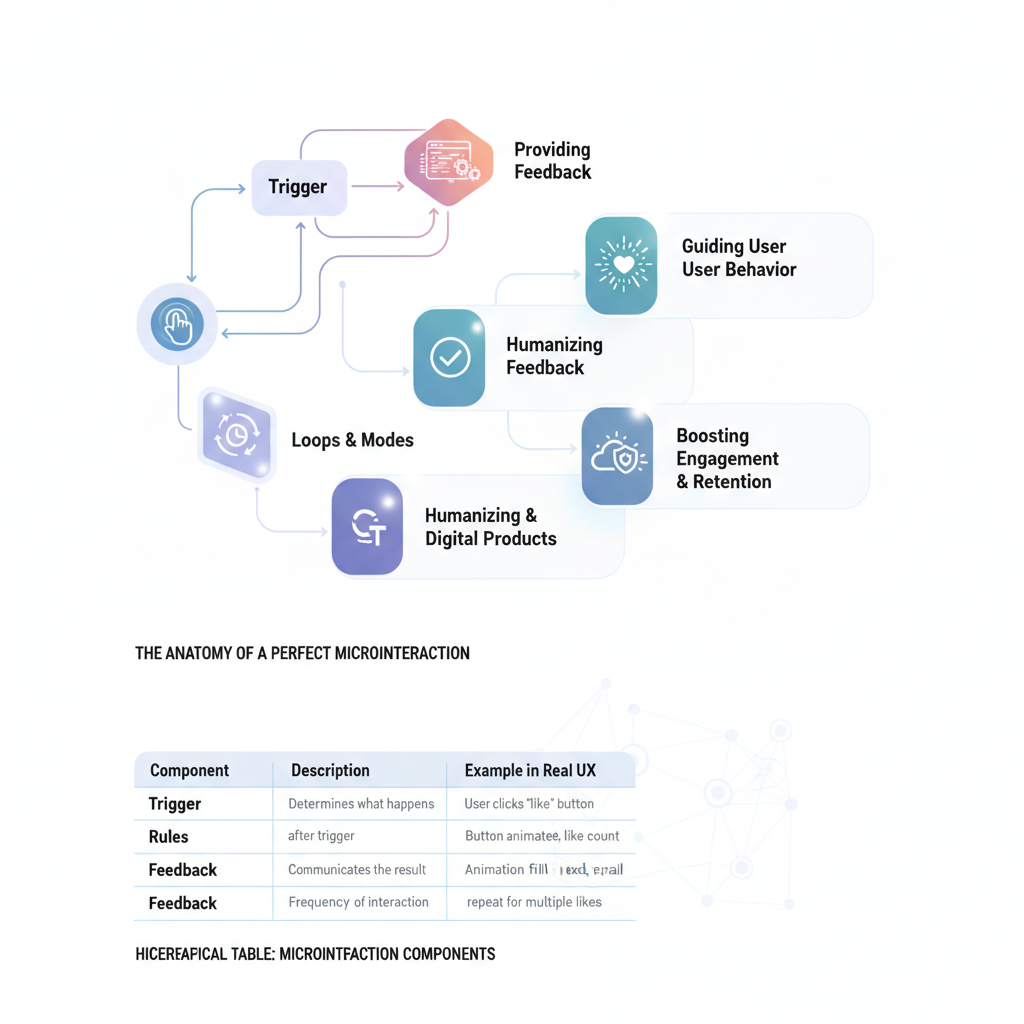
These interactions are invisible when functioning perfectly but highly noticeable when absent.
Why Micro interactions Matter in UX
Micro interactions do more than delight users—they are strategic design tools that improve usability, engagement, and retention. Here’s why they matter:
- Guiding User Behavior: Subtle animations or feedback help users understand the system intuitively without reading long instructions.
- Providing Feedback: Immediate confirmation reassures users, reducing anxiety and errors.
- Humanizing Digital Products: Adding small human-like responses (e.g., a smiling emoji reaction) creates emotional resonance.
- Branding & Differentiation: Consistent micro interactions contribute to a brand’s personality and identity.
For businesses looking to stay ahead in 2025, integrating micro interactions thoughtfully is no longer optional—it’s essential.
Examples of Effective Micro interactions
- Button Hover Animations: Changes in color, shape, or shadow when hovering over a button make interactions feel responsive.
- Form Field Feedback: Immediate validation for correct or incorrect inputs reduces frustration.
- Pull-to-Refresh Animations: Provides clear, engaging feedback when content updates.
- Progress Indicators: Visual cues for tasks like file uploads prevent uncertainty.
At CuriosityTech, our design philosophy ensures that every micro interaction isn’t just functional but also memorable, enhancing both the look and feel of digital products.
Hierarchical Table: Micro interaction Components
| Component | Description | Example in Real UX |
| Trigger | Initiates the micro interaction | User clicks “like” button |
| Rules | Determines what happens after trigger | Button animates, increments like count |
| Feedback | Communicates the result | Heart icon fills red, small vibration |
| Loops & Modes | Frequency and variation of interaction | Animation duration, repeat for multiple likes |
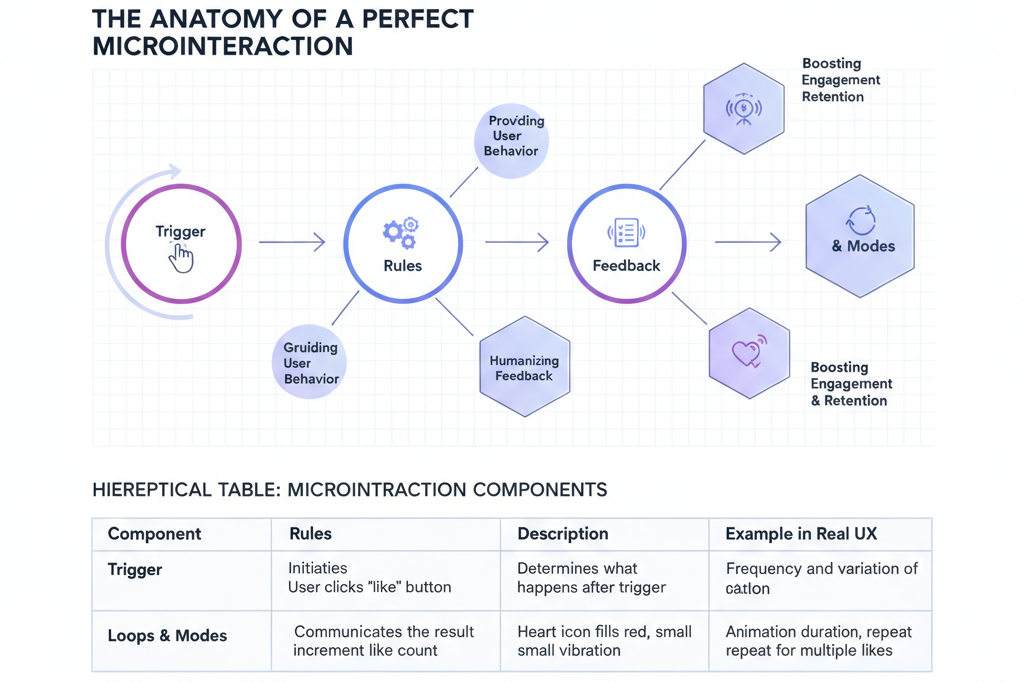
Infographic Idea
Title: “The Anatomy of a Perfect Micro interaction”
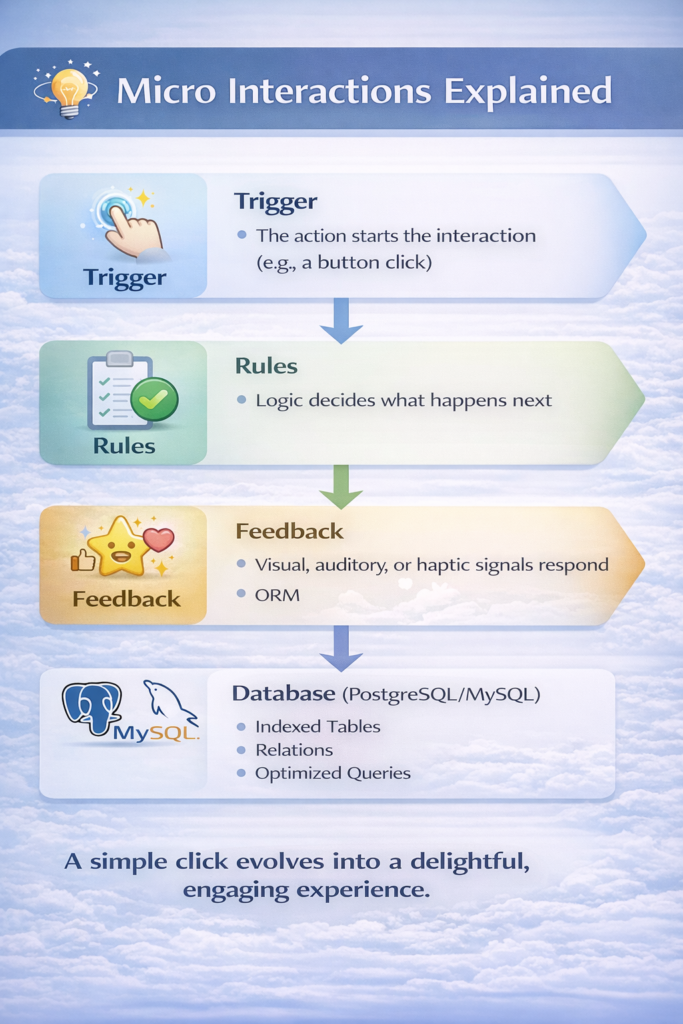
- Design: Flowchart-style infographic with four key components (Trigger → Rules → Feedback → Loops & Modes) in sequential arrows.
- Description: Shows how a simple click evolves into a delightful experience, emphasizing feedback and emotional engagement.
- Placement: Use in blogs, UX guides, and presentations to visually explain micro interactions to clients or teams.
Best Practices for Designing Micro interactions
- Keep it Subtle: Overuse can overwhelm users or make interfaces feel gimmicky.
- Maintain Consistency: Micro interactions should align with the product’s tone and branding.
- Use Feedback Strategically: Every micro interaction should communicate useful information.
- Test on Real Users: Observe user reactions and iterate based on insights
- Optimize Performance: Ensure animations are smooth and do not slow down the experience.
By following these principles, brands can transform simple interactions into meaningful moments of engagement, much like CuriosityTech does for its clients—blending creativity, technical precision, and UX insight.
Conclusion
Micro interactions may be small, but their influence on user perception is enormous. By thoughtfully designing these seemingly minor elements, you can enhance usability, reduce errors, and create memorable experiences that resonate with your users. Companies that ignore micro interactions risk losing the subtle but crucial emotional connection with their audience.
At CuriosityTech, we embrace the philosophy that every detail matters. From subtle hover effects to dynamic feedback loops, we ensure your digital product communicates, engages, and delights users at every touchpoint. Investing in microinteractions is not just about aesthetics—it’s about building trust, satisfaction, and loyalty in an increasingly competitive digital world.