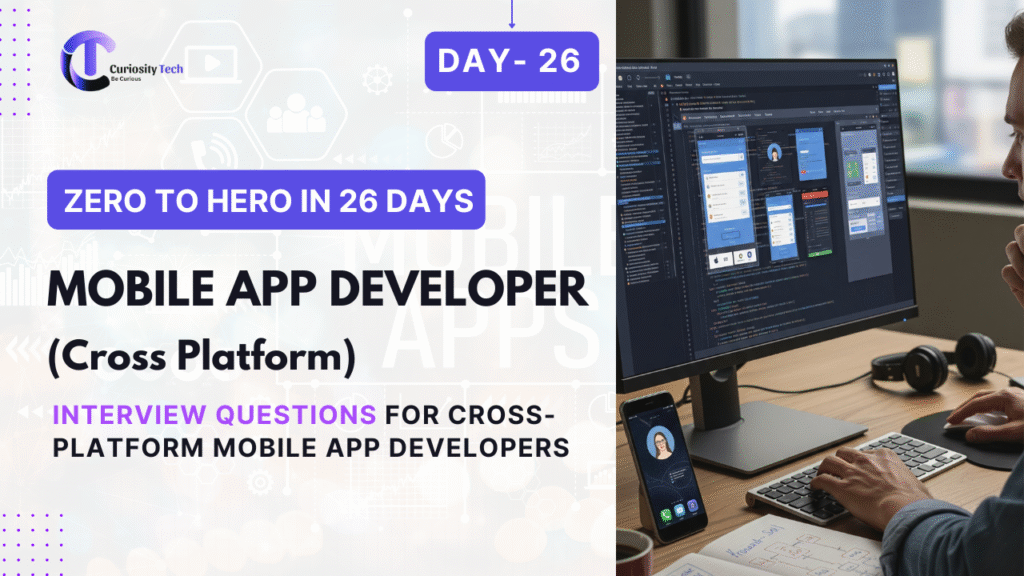Introduction
Preparing for cross-platform mobile development interviews requires deep knowledge of Flutter, React Native, and general mobile app principles. This guide includes 50 common questions, covering frameworks, state management, performance, security, deployment, and architecture, along with answers and practical insights. It’s designed for beginners to advanced developers, providing clarity and preparation tips.
1–10: General Cross-Platform Concepts
- What is cross-platform mobile development?
Cross-platform development allows building apps for multiple platforms (iOS, Android) using a single codebase, reducing development time and maintenance. Flutter and React Native are popular frameworks. - Difference between Flutter and React Native?
Flutter uses Dart and renders UI using its engine; React Native uses JavaScript and native components. Flutter offers more consistent UI, while React Native allows easier integration with native code. - What are the advantages of cross-platform apps?
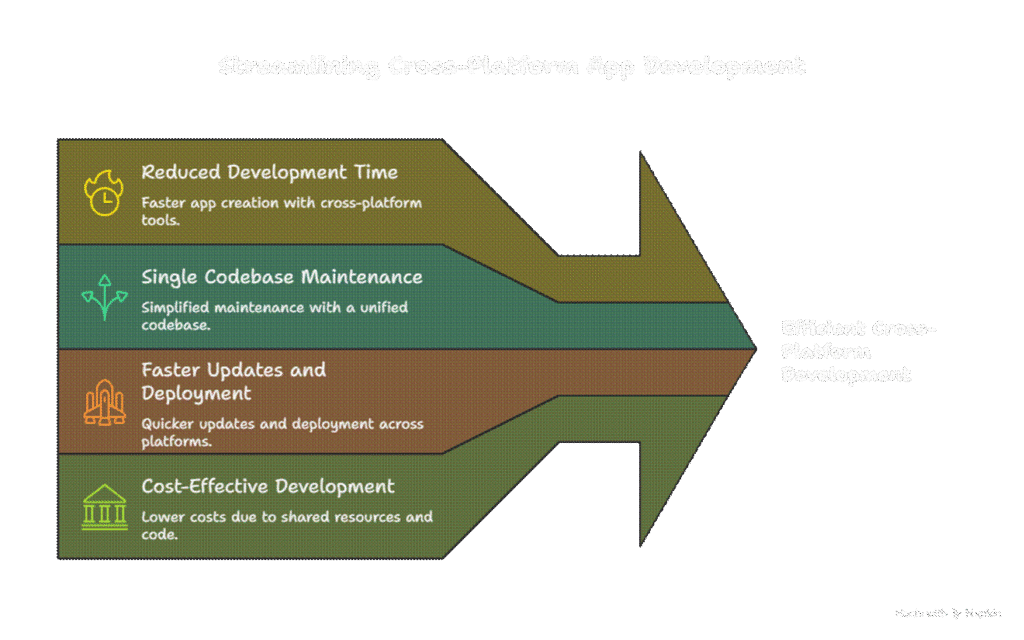
- What are the limitations of cross-platform apps?
○ Limited access to some native APIs
○ Slight performance overhead
○ Framework dependency for updates
- Explain the architecture of Flutter.
Flutter uses Dart, a reactive framework, with widgets for UI, and its own rendering engine (Skia). Everything is a widget, allowing fine-grained control. - Explain the architecture of React Native.
React Native uses JavaScript bridge to communicate with native modules. Components are rendered as native views, maintaining performance close to native apps. - What is “hot reload” in Flutter and React Native?
Hot reload allows developers to instantly view code changes without restarting the app, enhancing productivity and iterative development. - What is the role of the widget tree in Flutter?
The widget tree organizes all UI elements hierarchically. Efficient widget design ensures smooth rendering and minimal rebuilds. - Explain the difference between stateful and stateless widgets.
○ Stateless: Immutable, no internal state (e.g., Text widget)
○ Stateful: Maintains internal state that can change (e.g., Checkbox, Form)
- What are Native Modules in React Native?
Native modules allow JavaScript code to interact with platform-specific code (Java/Kotlin for Android, Swift/Objective-C for iOS), enabling advanced device features.
11–20: State Management
- What is state management?
It manages dynamic data changes in apps and ensures UI updates correctly when state changes. - Popular state management solutions in Flutter?
Provider, Riverpod, BLoC, GetX. - Popular state management solutions in React Native?
Redux, MobX, Context API. - Difference between local and global state?
○ Local: Managed within a widget/component.
○ Global: Accessible across multiple screens.
- When to use Provider vs BLoC in Flutter?
○ Provider: Simple state management.
○ BLoC: Complex apps needing event-driven architecture.
- How do you prevent unnecessary re-renders in React Native?
Use React.memo, avoid inline functions in render, and optimize context usage. - Explain reactive programming in Flutter.
Widgets react automatically to state changes; frameworks like BLoC implement streams for reactive data handling. - Difference between Redux and Context API?
Redux offers predictable state and middleware, suitable for large apps; Context API is lightweight, for simpler state sharing. - Explain “lifting state up” in React Native.
Moving state to a common parent component to allow child components to share and update it efficiently. - What is a Stream in Flutter?
A Stream provides asynchronous data flow, useful for real-time updates like chat or live feeds.
21–30: Performance & Optimization
- How do you optimize Flutter app performance?
Use const widgets, RepaintBoundary, efficient state management, caching, and lazy loading. - How do you optimize React Native app performance?
Use FlatList instead of ScrollView, memoization, native modules, and offload animations to native driver. - What is lazy loading?
Loading content only when required, reducing memory usage and improving speed. - Explain list virtualization.
Rendering only visible items in a list (e.g., FlatList, ListView.builder) to optimize performance. - How to reduce app size in Flutter?
Remove unused assets, enable tree shaking, use split APKs, and compress images. - How to reduce app size in React Native?
Minify JS, remove unused dependencies, enable ProGuard (Android), use Hermes engine. - How do you debug performance issues?
Use Flutter DevTools, React Native Performance Monitor, and profiling tools for FPS, CPU, and memory. - Explain frame drops in mobile apps.
When UI updates exceed 16ms per frame, causing visible jank. Optimize rendering and animations. - How do you handle offline caching?
Flutter: Hive, SharedPreferences; React Native: AsyncStorage, Realm. Cache API responses for offline use. - Difference between synchronous and asynchronous operations?
○ Synchronous: Blocks execution until task completes.
○ Asynchronous: Executes in the background, UI remains responsive.
31–40: Security & Deployment
- How do you store sensitive data securely?
Flutter: FlutterSecureStorage; React Native: Keychain/EncryptedStorage. - What is HTTPS pinning?
Ensures the app communicates only with trusted servers by verifying SSL certificates. - Difference between JWT and OAuth?
JWT: Token-based authentication; OAuth: Delegated access, often with third-party login. - How to prevent reverse engineering?
Use code obfuscation, minification, and native modules for critical code. - Steps to deploy a Flutter app to Play Store?
Sign APK/AAB, configure Gradle, create Play Console listing, upload and release. - Steps to deploy a React Native app to App Store?
Archive app in Xcode, create listing on App Store Connect, upload, and submit for review. - How do you handle push notifications?
Use Firebase Cloud Messaging (Flutter/React Native) or APNs for iOS. - How do you monitor app crashes?
Use Crashlytics, Sentry, or Firebase Performance Monitoring. - Explain secure API communication.
Always use HTTPS, validate certificates, use tokens, and encrypt sensitive data. - How do you implement biometric authentication?
Flutter: local_auth; React Native: react-native-touch-id/FaceID.
41–50: Advanced Topics & Best Practices
- What is native module bridging in React Native?
Allows JavaScript to call native Android/iOS code for features not directly available in the framework. - Difference between hot reload and hot restart?
○ Hot reload: Updates UI quickly without full restart.
○ Hot restart: Resets the app state and reloads code.
- How do you handle platform-specific UI?
Use conditional rendering: Platform.isIOS/Platform.isAndroid in Flutter, or Platform.OS in React Native. - Explain Flutter’s widget lifecycle.
Stateful widgets go through initState → build → didUpdateWidget → dispose. - What is a RepaintBoundary in Flutter?
Separates parts of UI to avoid unnecessary redraws, improving performance. - What is Hermes engine in React Native?
A JS engine for Android that improves performance, startup time, and memory usage. - How to handle app localization?
Flutter: intl package; React Native: i18n-js or react-native-localize. - Explain push vs local notifications.
○ Push: Sent from server (Firebase/FCM).
○ Local: Scheduled on device by the app itself.
- Best practices for cross-platform development?
Efficient state management, platform-specific testing, performance optimization, secure storage, and clean architecture. - How do you stay updated as a developer?
Follow Flutter & React Native official channels, blogs like CuriosityTech, participate in communities, contribute to open-source, and practice building projects.
Preparation Tips
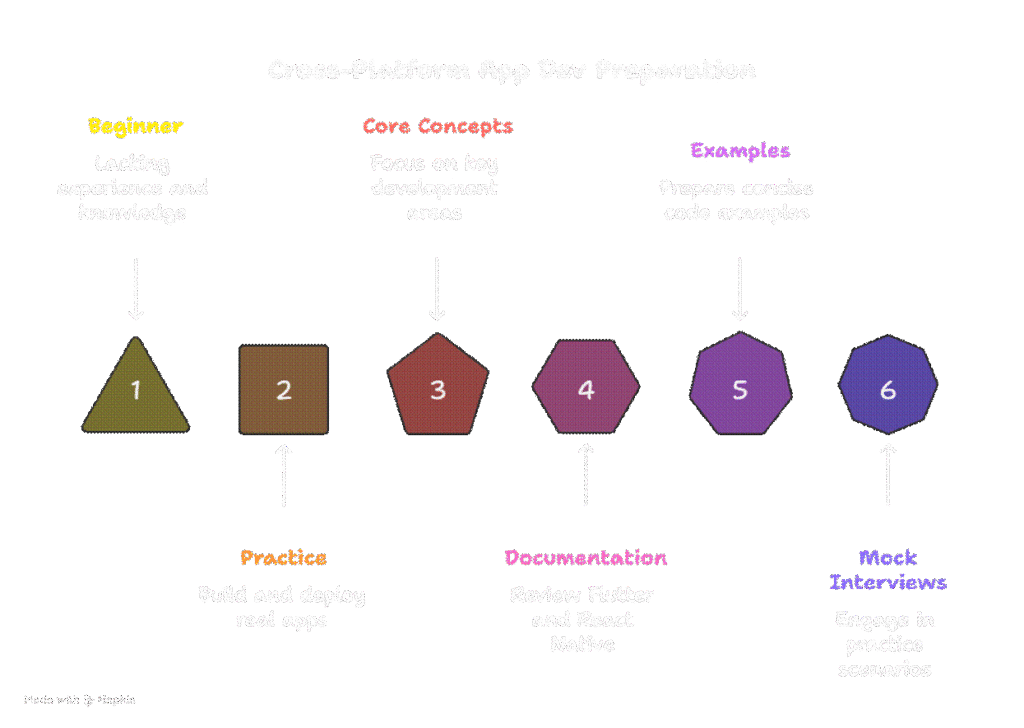
Integrating CuriosityTech
At CuriosityTech (https://curiositytech.in), we help developers prepare for cross-platform mobile interviews by providing guidance on practical coding, architecture, and real-world app scenarios. Reach us at +91-9860555369, email contact@curiositytech.in, or visit 1st Floor, Plot No 81, Wardha Rd, Gajanan Nagar, Nagpur. Follow our updates on Instagram: curiositytechpark, LinkedIn: Curiosity Tech, and Facebook: Curiosity Tech.
Conclusion
Mastering cross-platform mobile development interviews requires deep understanding of Flutter, React Native, performance optimization, security, and real-world problem-solving. By following this guide, practicing projects, and preparing concise answers, you can confidently excel in technical interviews.