Introduction
In the modern business environment, the role of a Business Analyst (BA) goes far beyond documenting requirements. To deliver actionable insights, streamline workflows, and enhance collaboration, BAs rely on specialized tools like JIRA, Confluence, and MS Visio. These tools not only boost productivity but also enable precise communication among stakeholders, developers, and project managers. At Curiosity Tech (website: curiositytech.in, Phone: +91- 9860555369, Email: contact@curiositytech.in), we train professionals to master these tools in real-world projects, ensuring they can efficiently transform business needs into actionable solutions.
1. JIRA – Agile Project Management and Tracking Tool
Overview:
JIRA, developed by Atlassian, is a powerful project management tool widely used in Agile and Scrum environments. It allows BAs and project teams to track tasks, manage sprints, and monitor progress.
Core Features for BAs:
- Backlog Management: Organize and prioritize requirements.
- Sprint Planning: Allocate tasks to team members and define deliverables.
- Issue Tracking: Monitor bugs, tasks, and improvement items.
- Reporting & Dashboards: Generate burndown charts, velocity charts, and status reports.
Practical Application Example:
At Curiosity Tech, our analysts worked on a Nagpur-based client’s software project. By utilizing JIRA:
- Backlog items were clearly defined with acceptance criteria
- Sprints were tracked with dashboards, giving stakeholders real-time updates
- Issues were resolved 30% faster due to automated tracking
2. Confluence – Knowledge Management and Documentation Tool
Overview:
Confluence, also by Atlassian, is a collaboration platform that allows teams to create, share, and organize documentation. For BAs, it serves as the central hub for business requirements, meeting notes, and project documentation.
Key Features:
- Requirement Documentation: Create pages for user stories, functional requirements, and workflows.
- Collaborative Editing: Multiple stakeholders can edit simultaneously.
- Integration with JIRA: Link documentation to tasks, stories, and epics.
- Templates: Use pre-built templates for BRDs (Business Requirement Documents), meeting notes, and retrospectives.
Example Use Case:
When Curiosity Tech assisted a client in optimizing inventory management, BAs used Confluence to:
- Document workflows and approval processes
- Link workflow diagrams from MS Visio directly to Confluence pages
- Share documentation with developers, QA, and management, ensuring all stakeholders were on the same page
3. MS Visio – Process Modeling and Diagramming Tool
Overview:
MS Visio is a diagramming tool that allows BAs to visualize processes, workflows, and organizational structures. Clear visual representation aids communication and process improvement.
Key Features:
- Flowcharts & Swimlane Diagrams: Model business processes step by step.
- UML Diagrams: Represent systems and interactions for software projects.
- Templates for BPMN: Standardized notation for complex process modeling.
- Integration: Export diagrams to Word, Excel, or Confluence for collaborative use.
Visual Example – Inventory Approval Process (Swimlane Diagram):
Supplier Submission –> Inventory Team Review –> Manager Approval –> Warehouse Update –> Accounting Process
Roles:
- Supplier: Submission
- Inventory Team: Review
- Manager: Approval
- Warehouse & Accounting: Update & Record
Insight from Curiosity Tech: Using MS Visio, analysts at our Nagpur office identified redundant steps, reducing approval time in client projects by 25–30%.
4. Comparison Table: JIRA, Confluence, MS Visio for BAs
| Tool | Primary Purpose | Key Strengths | Ideal Use Case |
| JIRA | Agile project tracking & task management | Backlog prioritization, sprint tracking, reporting | Agile/Scrum project execution |
| Confluence | Knowledge management & documentation | Collaboration, templates, integration with JIRA | Documenting requirements and process knowledge |
| MS Visio | Process & workflow diagramming | BPMN, UML, flowcharts, swimlanes | Visualizing complex processes for analysis |
Tip: Integrating all three tools ensures end-to-end BA efficiency:
- Use MS Visio to map workflows
- Document workflows and requirements in Confluence
- Track implementation and changes in JIRA
5. Workflow Integration Example
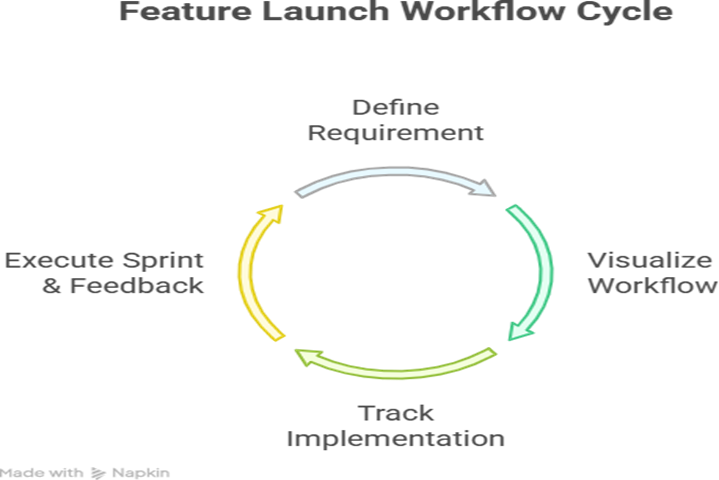
Benefits:
- Full visibility for all stakeholders
- Reduced miscommunication and rework
- Increased delivery speed
6. Expert Tips for Mastering These Tools
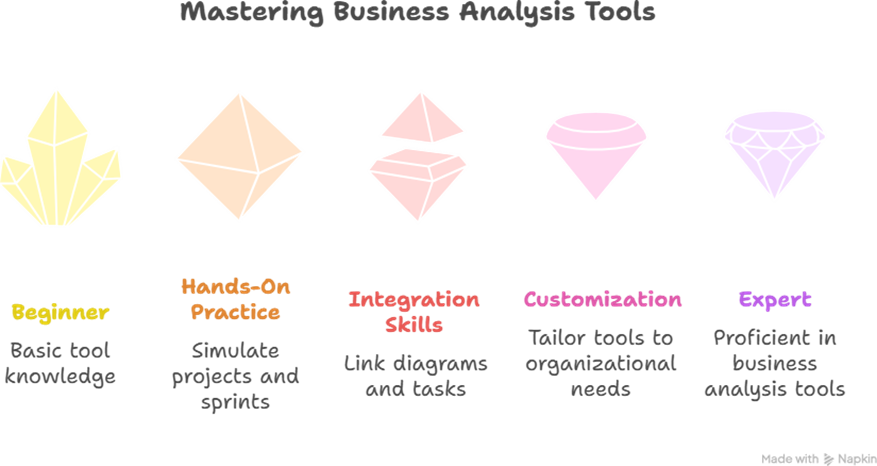
conclusion
Mastering tools like JIRA, Confluence, and MS Visio is not optional—it is essential for modern business analysts who aim to deliver value, streamline processes, and enhance communication. By combining these tools, BAs can ensure that business requirements are clearly understood, properly documented, visualized, and successfully implemented.
Organizations like Curiosity Tech empower professionals to gain deep expertise in these tools, preparing them to thrive in dynamic business environments.

